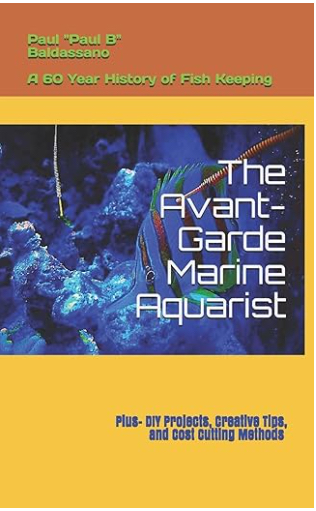I'm trying to get my Apex Fusion running I have using it with the older dashboard setup but I will be traveling and need the internet control. It works with an Ethernet cable but not with my Netgear adapter, any suggestions? Also I'm trying to be sure the IP addresses are correct but how do I find the address of my laptop and should they be the same? One more, does anyone know the procedure for setting the WPS buttons.
Jim
Jim