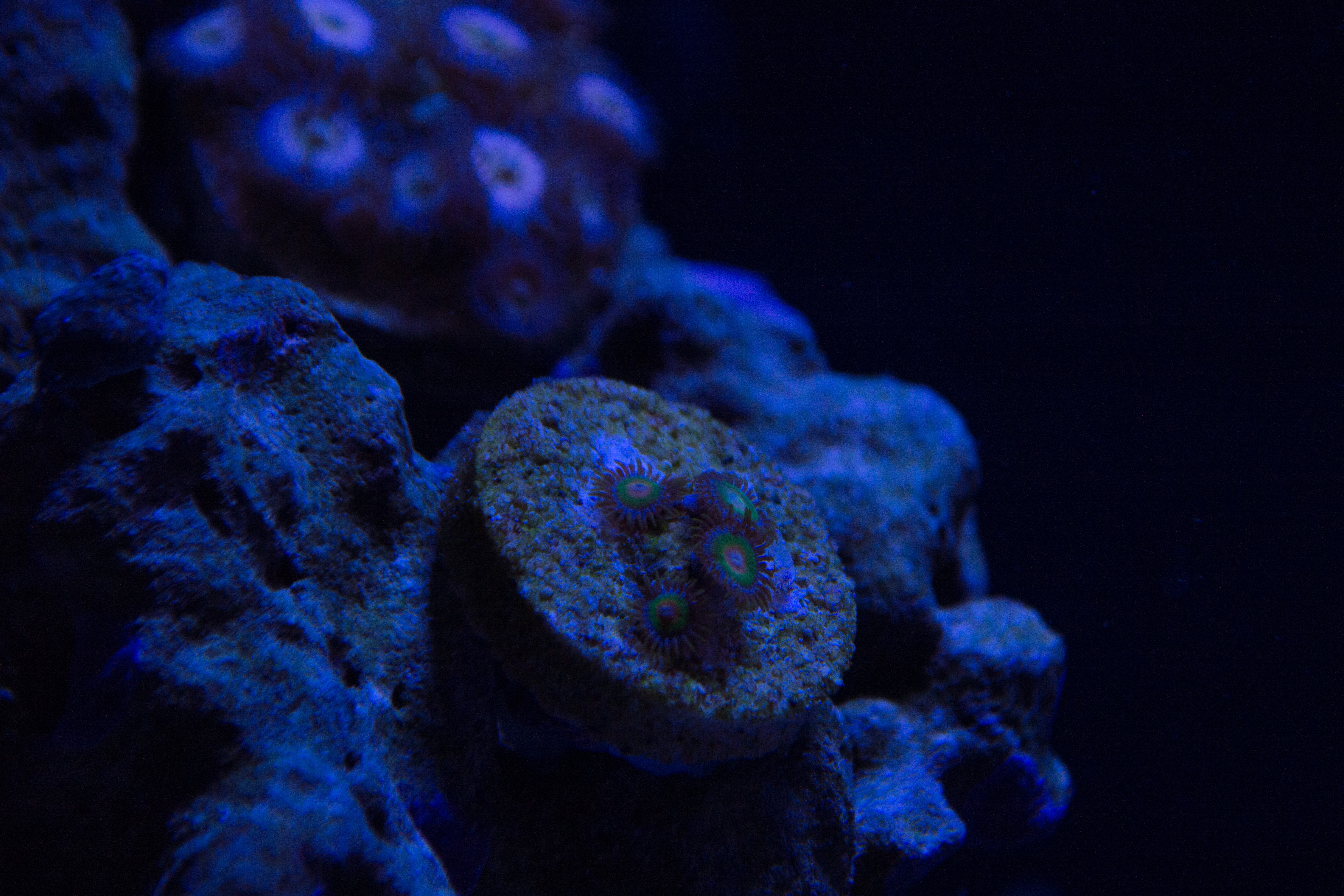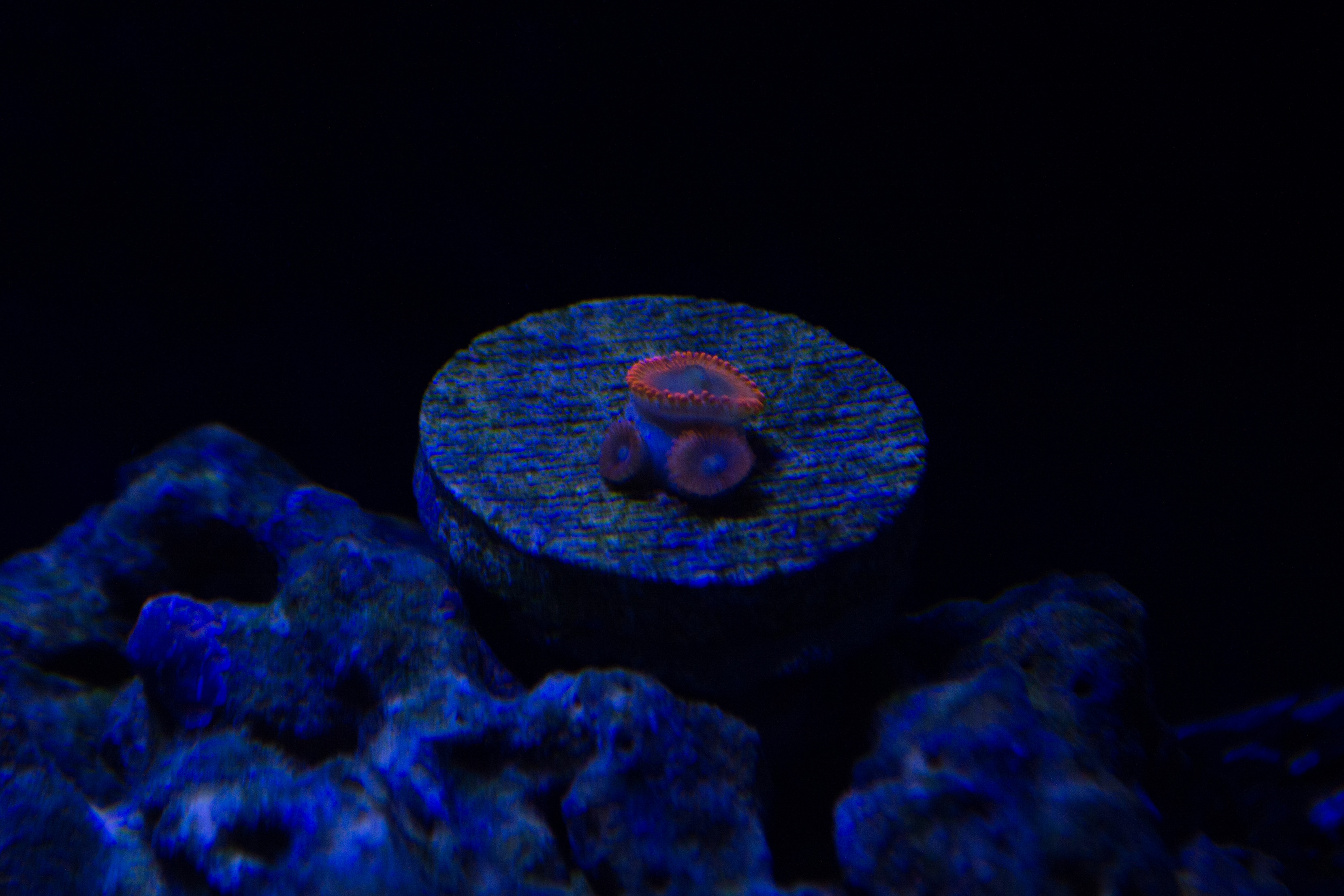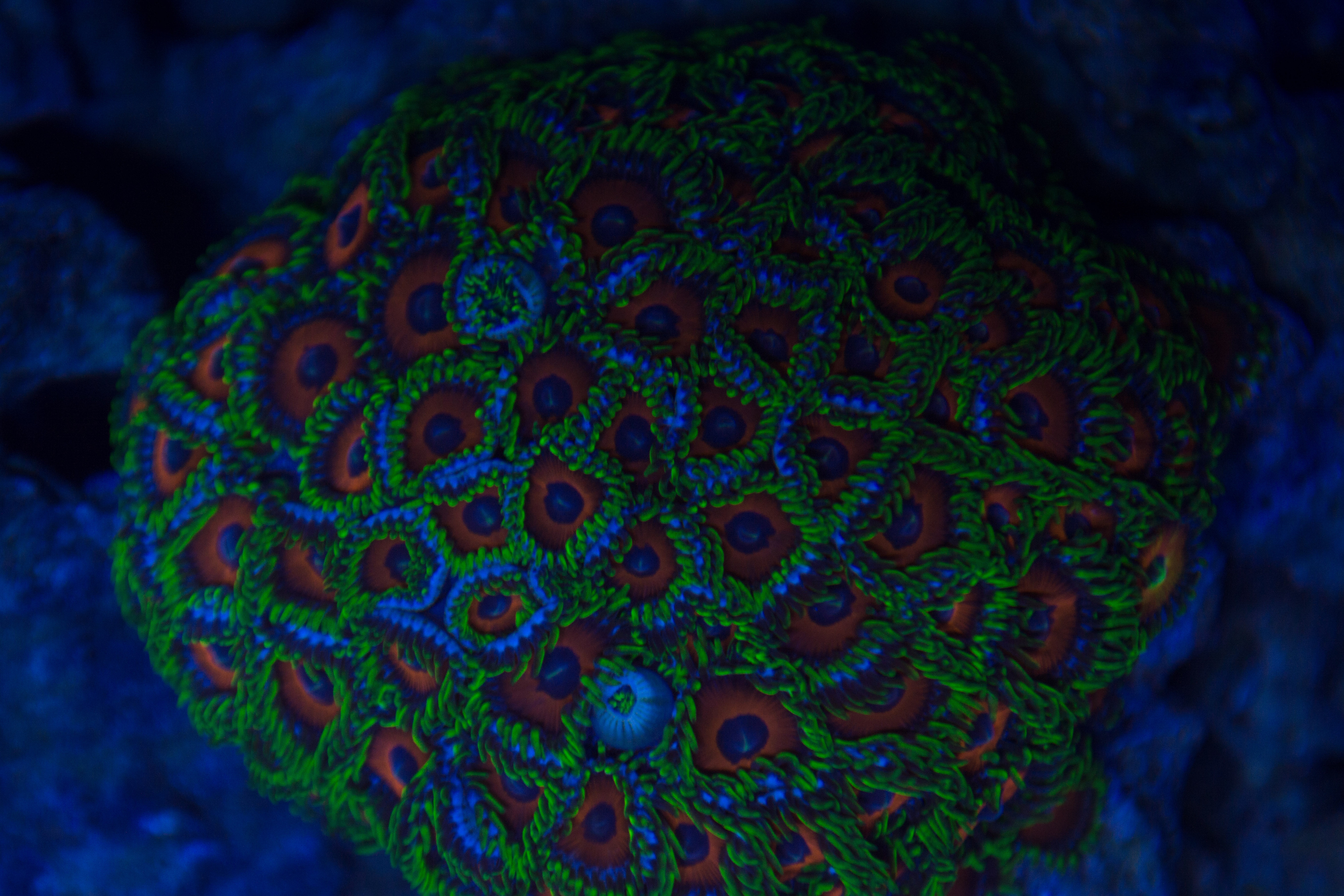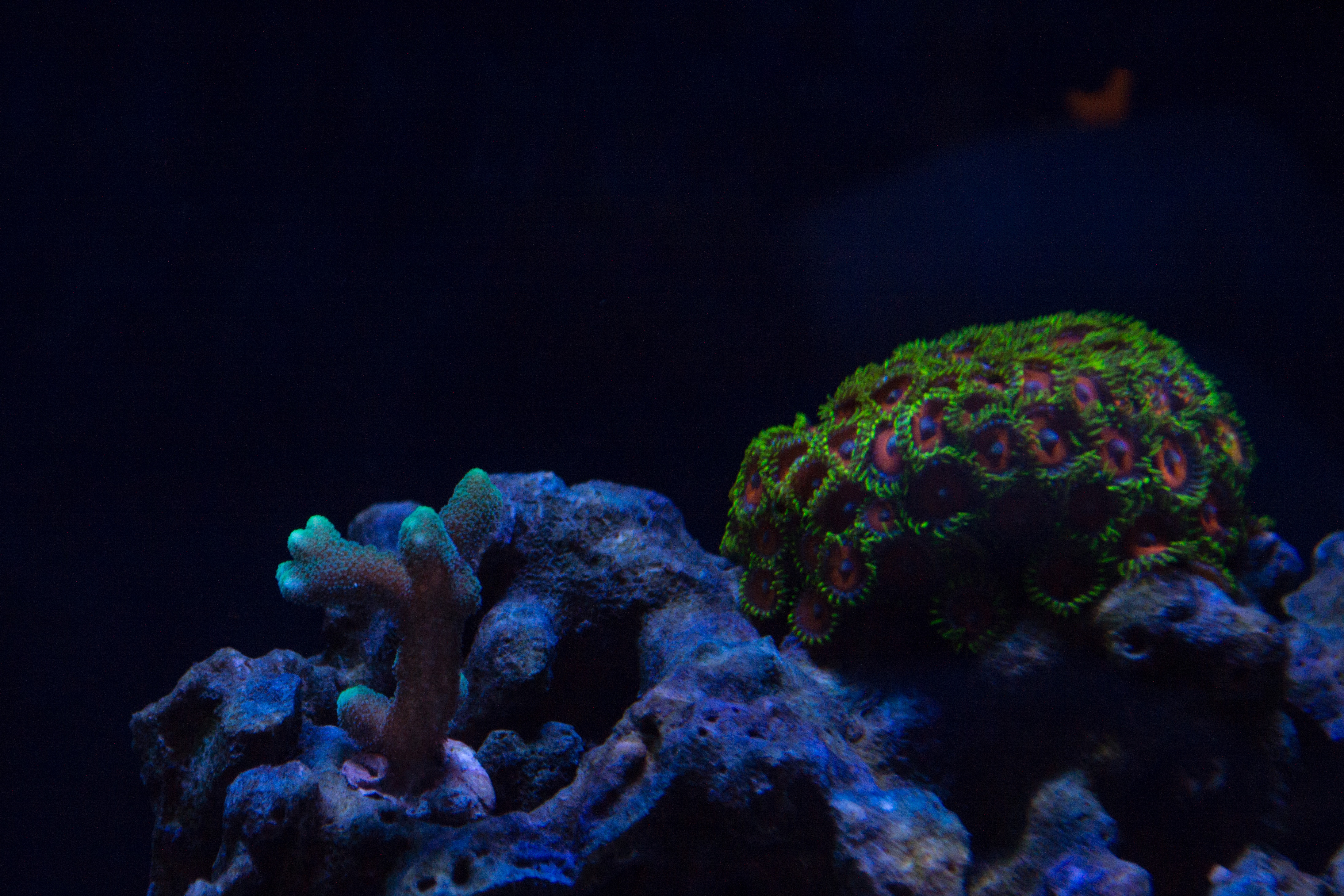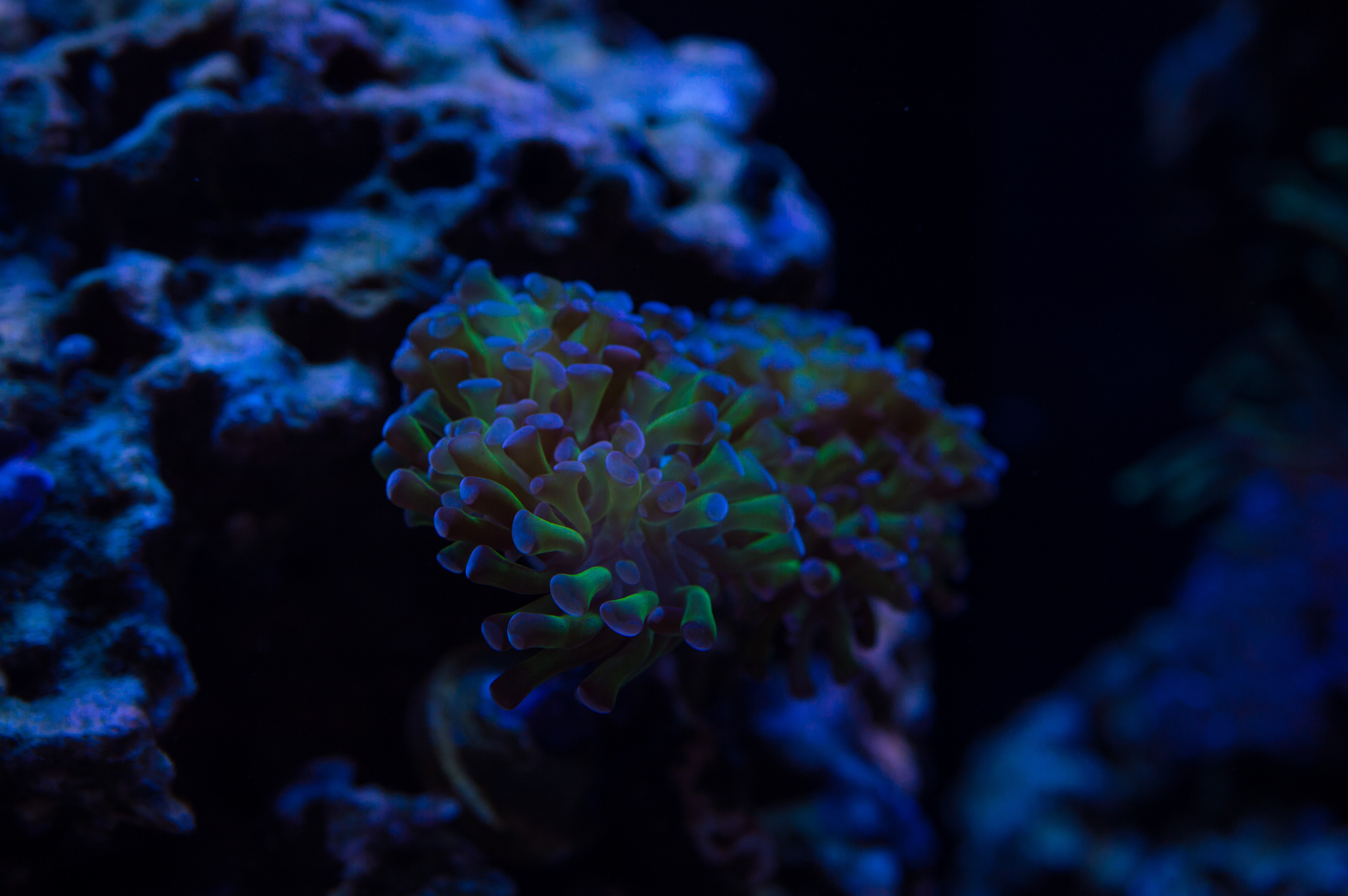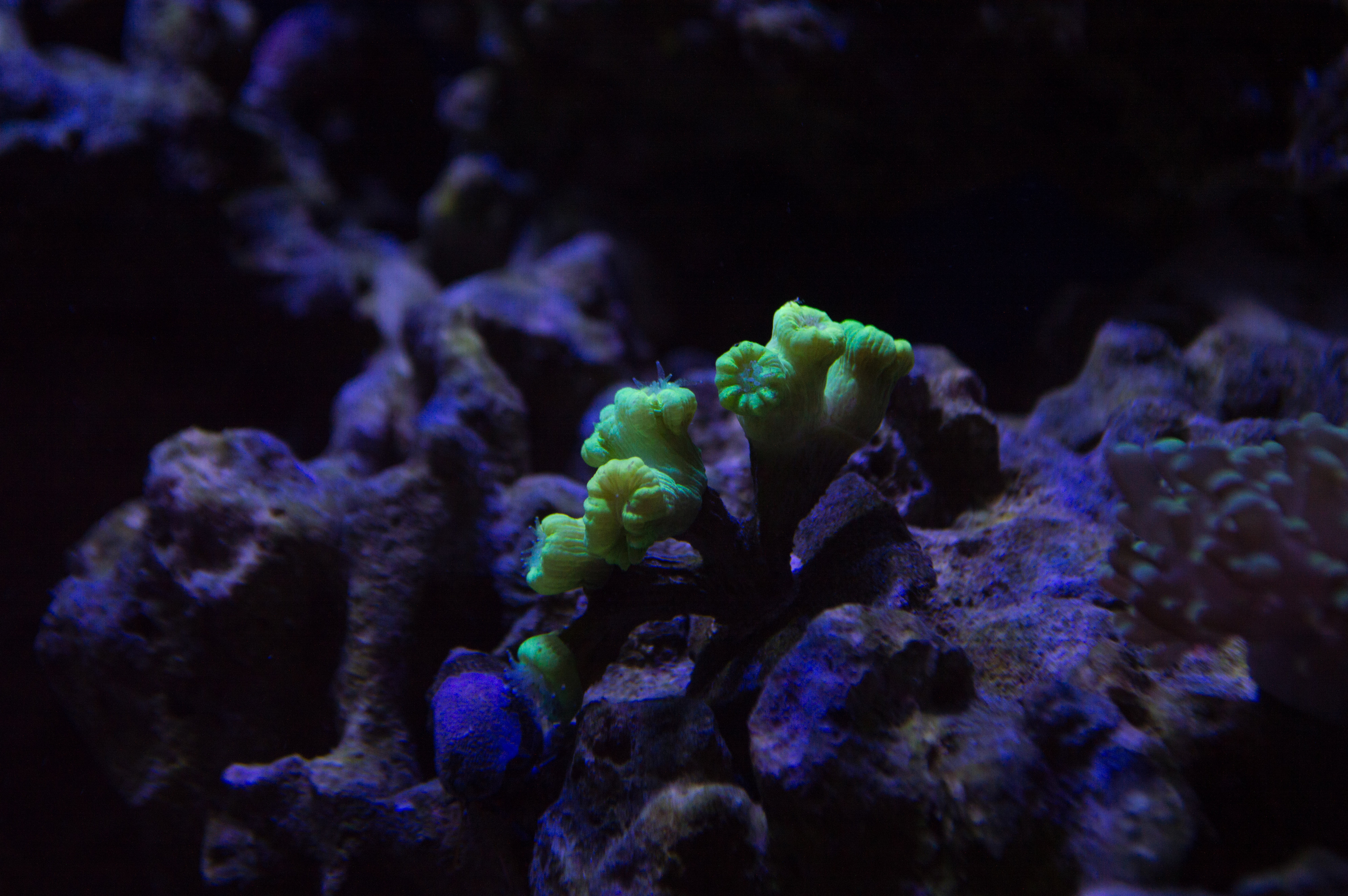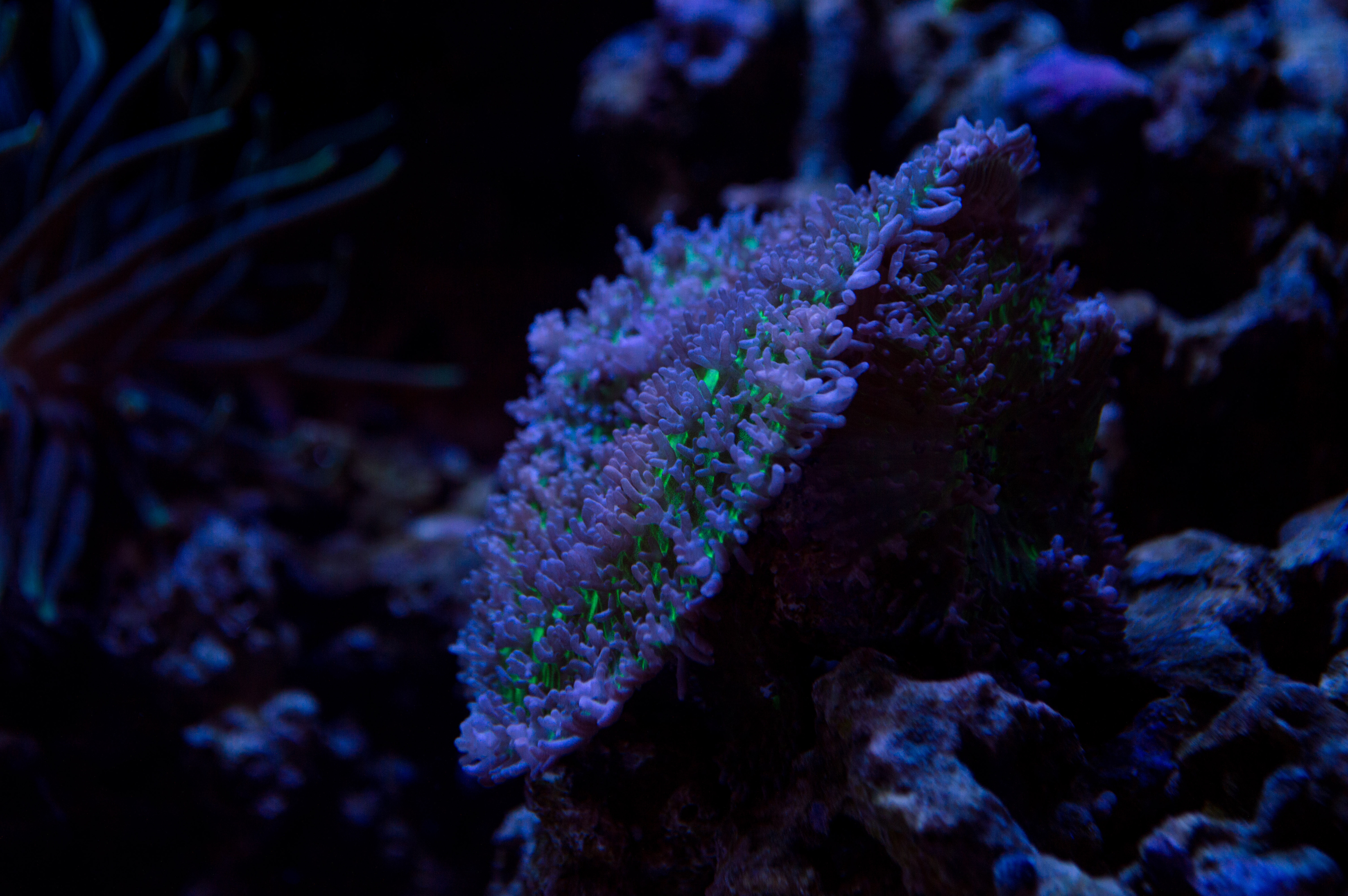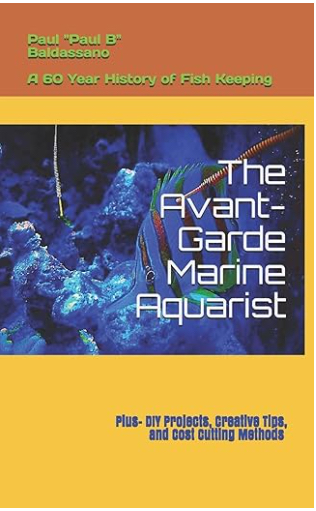You are using an out of date browser. It may not display this or other websites correctly.
You should upgrade or use an alternative browser.
You should upgrade or use an alternative browser.
Tank Photos
- Thread starter madducks42
- Start date
Shots are underexposed. Throw some EV in there and it should be fine.
Tanks under LEDs can be a challenge to photograph. You have to know how to adjust your WB in your camera or in software like lightroom.
Tanks under LEDs can be a challenge to photograph. You have to know how to adjust your WB in your camera or in software like lightroom.
EV?
Exposure value.
A proper value would be 0 if you dial in your ISO, Shutter speed, and aperture correctly to expose the scene. You get any of these three wrong and you'll have to adjust the EV of negative or plus to get the picture back to proper exposure. This is not the way to do it however. But if you don't expose the picture correctly when you're taking it, this is a way to get the picture to look better. Other artifact will show up depending on how severe the picture was being incorrectly taken.
What camera are you using?
A proper value would be 0 if you dial in your ISO, Shutter speed, and aperture correctly to expose the scene. You get any of these three wrong and you'll have to adjust the EV of negative or plus to get the picture back to proper exposure. This is not the way to do it however. But if you don't expose the picture correctly when you're taking it, this is a way to get the picture to look better. Other artifact will show up depending on how severe the picture was being incorrectly taken.
What camera are you using?
It's a Nikon D3200. I turn the lights up considerably when I take photos but I still find that I need to set the shutter speed to around 1/320 and aperture to around 3.5 to get even close to having enough exposure in the pictures. I can increase the exposure in Lightroom but that doesn't help with the color aspect of the photos at all. If I crank up the white of the LEDs and turn down the blue then the colors of the corals don't really come through.
You shouldn't have to mess with the tank light. With a D3200, amazing photo can be taken.
Find out how to set the image to be taken in RAW. Not sure if D3200 allows 14bit but 12bits is perfectly fine.
Try this setting and let me know how it goes:
-Set image setting to RAW
-Set the picture taking mode to A. This is Aperture mode. Not Auto mode.
-Set WB to Auto
-Set ISO to Auto ISO
-Set focus mode to AFS
-Adjust your aperture to 4 or 5 or anything you want really
-Make sure your EV adjustment is 0
-Make sure your lens is perpendicular(straight on) with the glass. Any angle will introduce defraction blur
-Use a tripod if you have one.
-Shoot static subject(Corals) first. The moving subject is for another exercise
-Take the picture
-Upload the picture on the computer
-Open lightroom
-Find the WB(white balance) slider and slide it until you see the picture color change to match as close as possible to what you're seeing
Other adjustments can be made but let's just start with that.
Find out how to set the image to be taken in RAW. Not sure if D3200 allows 14bit but 12bits is perfectly fine.
Try this setting and let me know how it goes:
-Set image setting to RAW
-Set the picture taking mode to A. This is Aperture mode. Not Auto mode.
-Set WB to Auto
-Set ISO to Auto ISO
-Set focus mode to AFS
-Adjust your aperture to 4 or 5 or anything you want really
-Make sure your EV adjustment is 0
-Make sure your lens is perpendicular(straight on) with the glass. Any angle will introduce defraction blur
-Use a tripod if you have one.
-Shoot static subject(Corals) first. The moving subject is for another exercise
-Take the picture
-Upload the picture on the computer
-Open lightroom
-Find the WB(white balance) slider and slide it until you see the picture color change to match as close as possible to what you're seeing
Other adjustments can be made but let's just start with that.
Would love to see more @madducks42!
I'm going take more photos this weekend and see if I can get them to come out a little better. @this is me I'm actually already doing about 90% of the things you suggested, lol.
Better. But I still think you can pull the exposure up a couple notches.
I myself am just starting with attempts in reef photography- I still have a lot to learn. Question about lightroom- is that a one time pay software, license software, freeware, etc?
Adobe has been pretty aggressive about moving over to a subscription based system. I pay $20 a month for Lightroom and Photoshop, if you just want Lightroom you can get that for $10/month. You can still buy the program, I think it's around $100 to buy it outright and you'll be limited as far as software updates/upgrades go.
Similar threads
- Replies
- 6
- Views
- 852
- Replies
- 1
- Views
- 676