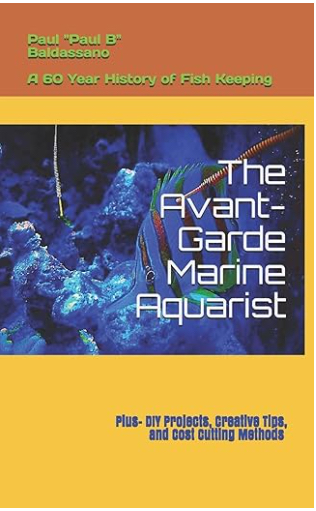I got GHL P4 and DKH director, having hell of a time adding it to the app or PC. It adds everything and connects but does not save anything. Followed instructions to the T and still not working! And of course customer service is not open on the weekends!!! Can anyone help please?!
You are using an out of date browser. It may not display this or other websites correctly.
You should upgrade or use an alternative browser.
You should upgrade or use an alternative browser.
Need help with GHL P4!!!!
- Thread starter Anutka72
- Start date
What exactly do you need help with? Are you using just the connect app to setup or are you using the latest GHL Control center?
I followed this Click for video to get going with mine a year ago and had good results. There a slew of videos out there. GHL has a knowledge base with written instructions HERE and also YOUTUBE VIDEOS , they also have a forum in English Here. Also, check out GHL's Forum on R2R HERE
Some more Connecting to the cloud
What phone ate you using and what computer? I know there's an issue with Apple currently not saving things as Apple changed their API if you hats a thing with them.
What exactly do you need help with? Are you using just the connect app to setup or are you using the latest GHL Control center?
I followed videos to the T I can connect directly to the P 4 but if I try to log in via wi fi it is not connecting. Also after set up in both app and my Ghl it is not saving anything. It is just going back to add the device.
Iphone/ IPAD and windows laptopWhat phone ate you using and what computer? I know there's an issue with Apple currently not saving things as Apple changed their API if you hats a thing with them.
Maybe @Chris A. or @this is me can chime in. Search up @Ditto on R2R and YouTube as well.
There's also a FB Group Page called "GHL Owners: Profilux/Mitras/Doser that's private and people there are helpful. I just had an issue with an add on card that I was able to troubleshoot with some people and Vinny the North American Rep. Good luck, lets us know how you make out.
There's also a FB Group Page called "GHL Owners: Profilux/Mitras/Doser that's private and people there are helpful. I just had an issue with an add on card that I was able to troubleshoot with some people and Vinny the North American Rep. Good luck, lets us know how you make out.
Maybe record a video and or screenshots and I can try and see what's happening,
Connectivity issue is almost always your router setting. Look up on IP reservation and set your GHL to a reserved internal IP address.
I have an early meeting today and will post a couple screenshots of router set up later. Unless someone can do it before me.
I have an early meeting today and will post a couple screenshots of router set up later. Unless someone can do it before me.
Similar threads
- Replies
- 10
- Views
- 499
- Replies
- 7
- Views
- 753