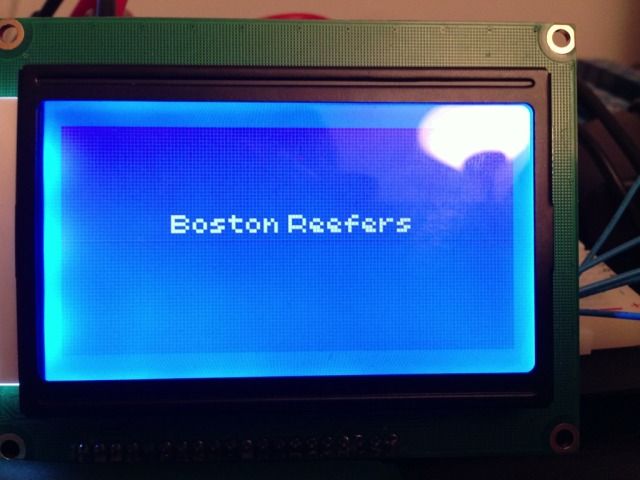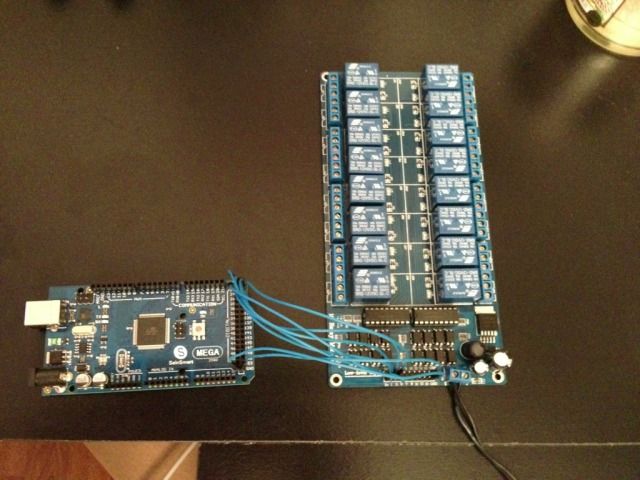Well here we go. As I mentioned in my 120g Mixed Reef build thread, I am going to attempt to build my own controller.
Project Overview
- Temp Monitoring
Sump, Canopy
The heaters will be controlled by the DT temp, the sump will just be an extra monitor to distinguish the difference (If any) between the two. The Canopy temp sensor will control the on and off of the fans that will be located in the canopy. I will also have the lighting linked to the DT sensor to turn off if the tank temp becomes to high.
- Lighting Control
Simple on/off control feature. One to control the main lighting system, Second for the Refugium Lighting, and Third for the moonlights.
- Wave-maker
Simply On/Off oscillations between the associated pumps in the main tank.
- Feed Mode
Will turn off the circulation pumps in the DT for a certain period of time.
-Auto Top-Off
Based on a liquid level sensor in the sump, this will trigger the top off pump.
pH Monitoring
Display the pH of the tank on the main screen of the controller.
Here is a list of what I have coming (so far):
- SainSmart Mega2560
- SainSmart Prototype Board
- Mini Breadboard
- SainSmart 16 channel relay module
- 128x64 Blue backlight LCD
- Power Supply
Sensor List:
- Waterproof Temp Sensors (QTY: 2)
- Real Time Clock Module
- Liquid Level Sensor
- pH Probe Kit
Future Possible Options:
- Constant Salinity Monitor
- Audible Alarm for when the Levels in the tank are off (Temp, pH, Salinity)
- RO Chamber water level indicator - To let me know from outside the tank that I need to refill my RO water
- Ethernet Shield to display all tank levels via a website for out of home monitoring
- Camera to be able to view tank action
- Led Panel to indicate which relays are on.
Once I get everything up and running I will mount it all up in some nice enclosures to give it a cleaner look. I don't know how long this will take me but be patient with the updates. Some of my ideas my change as I get going.
Project Overview
- Temp Monitoring
Sump, Canopy
The heaters will be controlled by the DT temp, the sump will just be an extra monitor to distinguish the difference (If any) between the two. The Canopy temp sensor will control the on and off of the fans that will be located in the canopy. I will also have the lighting linked to the DT sensor to turn off if the tank temp becomes to high.
- Lighting Control
Simple on/off control feature. One to control the main lighting system, Second for the Refugium Lighting, and Third for the moonlights.
- Wave-maker
Simply On/Off oscillations between the associated pumps in the main tank.
- Feed Mode
Will turn off the circulation pumps in the DT for a certain period of time.
-Auto Top-Off
Based on a liquid level sensor in the sump, this will trigger the top off pump.
pH Monitoring
Display the pH of the tank on the main screen of the controller.
Here is a list of what I have coming (so far):
- SainSmart Mega2560
- SainSmart Prototype Board
- Mini Breadboard
- SainSmart 16 channel relay module
- 128x64 Blue backlight LCD
- Power Supply
Sensor List:
- Waterproof Temp Sensors (QTY: 2)
- Real Time Clock Module
- Liquid Level Sensor
- pH Probe Kit
Future Possible Options:
- Constant Salinity Monitor
- Audible Alarm for when the Levels in the tank are off (Temp, pH, Salinity)
- RO Chamber water level indicator - To let me know from outside the tank that I need to refill my RO water
- Ethernet Shield to display all tank levels via a website for out of home monitoring
- Camera to be able to view tank action
- Led Panel to indicate which relays are on.
Once I get everything up and running I will mount it all up in some nice enclosures to give it a cleaner look. I don't know how long this will take me but be patient with the updates. Some of my ideas my change as I get going.